
Earlier this year, Facebook rolled out a new feature for business pages – the Call to Action (CTA) button. If you’ve already implemented the feature – fantastic! If not, then read on to learn more…
What is the Call to Action Button?
The CTA button is a clickable button which sits at the top of your Facebook business page and draws the attention of your fans and visitors to help fulfil your most important digital business goal.
![]()
There are 7 different Call to Action buttons available. You can link each one to a website URL of your choice, or you can send users of specific platforms (iOS or Android) directly to an App.
We’ve listed the different CTAs below along with some suggested ways to use them in alignment with your diving business:
- Book Now – a straightforward Call to Action to direct visitors to the booking page for your diving courses. Make sure you’ve got a clear booking enquiry form on the page you’ve linked them to so that they don’t get lost on your website after they’ve clicked through.
- Contact Us – simple but effective, this button is best used to share your business contact information with visitors so they know how to reach you. Make sure to link this to your website’s ‘contact us’ page and include address, email, telephone and social media contacts at the least.
- Use App – direct visitors to the download link for your scuba app (you can choose Android, iOS or both and you can set a back-up website link for those without the require platform). If you don’t have your own app, you can simply direct them to the PADI App where they can access scuba related information such as weather, checklists, destination guides and course details.
- Shop Now – use this CTA button to link visitors to your online dive shop. It’s a great way to promote your online retail business to help boost sales of dive equipment, merchandise, books and other scuba themed gifts.
- Sign Up – link this button to your newsletter registration page and encourage visitors to sign-up so that they’ll be able to stay up to date with your latest news, discounts, offers and trips. Encouraging more newsletter sign-ups is a great way to obtain valuable contact details for potential customers, allowing you to reach out to them not just once, but during future promotions, too.
- Watch Video – if you’ve not already got one, create a promotional video about your dive shop. You could feature snippets with your dive crew and tours of your center, awe-inspiring clips of the things you’ve encountered underwater, surface scenes showing the fun divers have with you and their buddies and, even better, real-life testimonials from your customers. Upload it to your website or a YouTube channel and link it with this Facebook Call to Action button to inspire new visitors to come and dive with you.
- Play Game – the least relevant option here for diving operations but the final option provided by Facebook. If you wanted to link visitors to a game – perhaps an ocean-based or underwater-themed creation for kids to encourage conservation and education – you could choose this button.
As you can see, some of the Call to Action buttons will need some thought, but many don’t need anything more than a URL to a webpage you have set up already and won’t take more than a few minutes to set up.
How to add a Call to Action Button to your Facebook Page
- Visit your Facebook Page
- Click on “Create a Call to Action” on your cover photo

- Select your preferred Call to Action from the drop down list
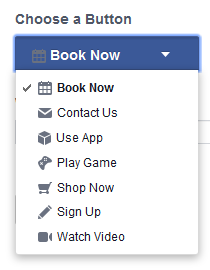
- Enter the website URL it should direct visitors to
 If you’d also like to direct visitors to an App then you can complete the following optional steps:
If you’d also like to direct visitors to an App then you can complete the following optional steps:
- Toggle the “Set up a link to an App” to Yes
- Below iOS setting – if you don’t want to offer an iOS App, leave ‘website’ in the dropdown menu. Otherwise, choose “App” from the dropdown menu and enter your iOS App link. You’ll also have the option to add a Website or App Store Link. Enter a website URL where those who do not have iOS will be redirected.
- Below Android setting – if you don’t want to offer an Android App, leave ‘website’ in the dropdown menu. Otherwise, choose “App” from the dropdown menu and enter your Android App link. Enter a website URL where those who do not have Android will be redirected. You’ll also have the option to add a Package Name and a Website or Play Store Link.
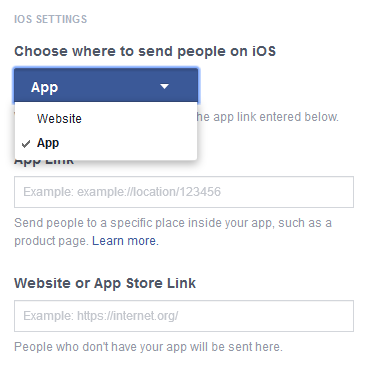
When you’ve selected all of your Call to Action options, click ‘Create’ and you’ll now see your newly created CTA button on your cover photo.
How to track how many visitors have clicked your Call to Action button
You can track your CTA button clicks in two ways:
- Click the small arrow on the the Call to Action button on your page to see the menu. Click “View Insights” and you’ll see how many clicks have been received within the last 7 days.

- On the “This Week” panel there’s a section to show how many actions have been received. Hover over to see more insights.

For more information on making the most out of social media opportunities, sign up for the next PADI Business Academy in your area or speak to your PADI Regional Manager.


