The PIC Online Worksheet (519DT) is a form designed to help dive centres and instructors collect the information needed to complete the PIC online process when certifying students. As with paper PICs, student divers have the opportunity to support Project AWARE with a donation. However processing Project AWARE donations through PIC Online is not as straight forward as with paper PICs.
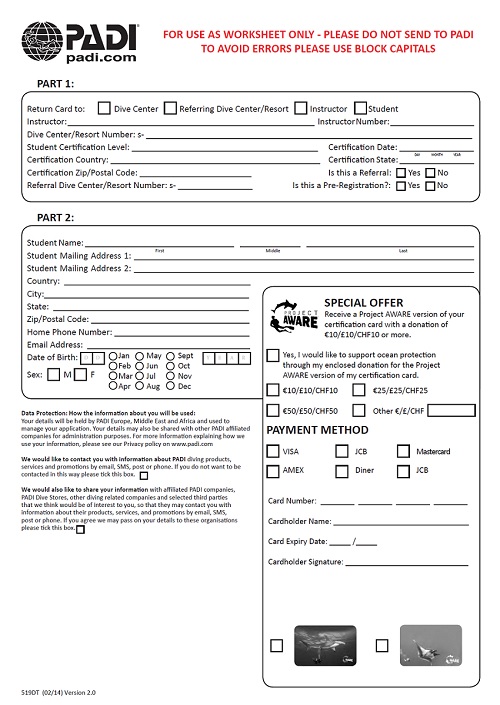
What is the PIC Online Worksheet and how should it be used?
The PIC Online Worksheet includes 2 sections: Part 1 is where all the information about the certification itself is entered and Part 2 is where your student personal details are captured. The form also includes a Project AWARE section where payment details can be added to support ocean conservation by choosing the AWARE limited edition version of your student certification card. Unlike the paper PIC and Project AWARE insert, the PIC Online Worksheet does not need to be returned to PADI. The worksheet is a tool for you to use to collect student information that need to be entered online as part of the PIC Online process. However, like with any forms used to collect personal data including payment details, it is important to follow best practices in how this data is handled. In practice, it means that if you use the PIC Online worksheet, it’s important to:
- Be transparent with your students about how you intend to use their data;
- Keep the data safe and secure at all times;
- Ensure that the information on the form is securely discarded;
Why is the CVV number field missing?
Even though the PIC Online Worksheet is a tool for you to help you collect all the information needed to process your student certifications online, some information such as the CVV (Card Verification Value) must be collected separately from the rest of the card details due to PCI regulations. We understand this adds to the administrative burden of collecting Project AWARE donations when processing certification cards online. We know some dive centres and instructors are collecting the Project AWARE donation from their students by cash and use the stores or their personal credit card details to process the donation via the PIC Online Process. We understand that this may not be a suitable option for all instructors or dive centres.
How do I make it easy for my students to support Project AWARE?
With more and more PICs now being processed online, less certification cards are being processed with Project AWARE donations. Yet, the threats facing our oceans continue to grow. With these issues in mind, Project AWARE launched 100% AWARE – A Partner Giving Programme exclusively for PADI Members. 100% AWARE means that you can:
- Streamline PIC Online Process – give all of your students the AWARE certification card, in one easy step. All your students receive a Project AWARE card and you no longer need to process your students’ credit card details through the PIC online process.
- Effortlessly support ocean protection with every certification.
- Create loyal customers who appreciate and value your commitment to conservation.
- Partner with Project AWARE to protect the underwater world your business relies on.
- Gain positive exposure to a movement of millions of scuba divers worldwide.
Project AWARE relies on financial support from environmentally concerned divers to achieve its mission and work towards a return to a clean healthy ocean for us today and future generations of divers. Donations through the PADI’s certification process is critical to secure funds to support Project AWARE’s ongoing battle to protect vulnerable shark and ray species and protect marine life from the onslaught of marine debris.
Make it easy for your students to support ocean conservation and make it easy for you to show your commitment to Project AWARE. Become a 100% AWARE partner today! Go to: http://bit.ly/100PercentAWARE to download an application form.
For more information about the PIC Online Worksheet, contact Customer Services or visit the Online Processing Center in the PADI Pros’ Site to download the Step by Step Guide to PIC Online processing.



